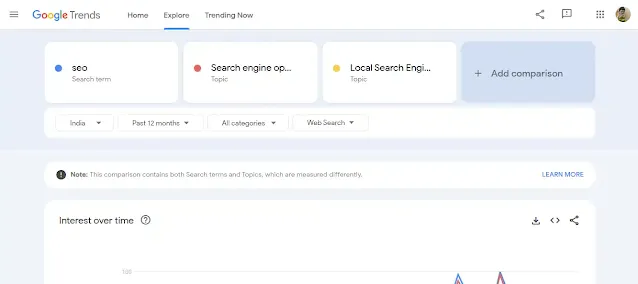Have you ever wondered how to find the most popular topics to write or create videos about? Or maybe you're looking to improve your SEO by finding the right keywords that attract people to your website? If so, Google Trends is here to help. Google Trends is like a window into what people are searching for at any given time.
Whether you're a business owner, content creator, or marketer, Google Trends is a free and invaluable tool that can help you spot trends. Understanding the right keywords to target is essential for achieving success in digital marketing, SEO, and content creation. Google Trends offers a comprehensive and insightful approach to keyword research, providing a wealth of data on how search queries change over time. This article outlines the exact steps for utilizing Google Trends effectively, focusing on maximizing its tools to uncover valuable keyword opportunities.
$ads={1}
What is Google Trends?
Google Trends is a free online tool by Google that analyzes the popularity of search queries in Google Search across various regions and languages. It offers real-time data on trending topics, interests over time, and comparisons across search terms. Marketers, content creators, and SEO professionals use it to find patterns in search behavior, optimize their content for trending keywords, and stay updated on seasonal changes in keyword demand.
Why Use Google Trends for Keyword Research?
Understanding the popularity of certain keywords helps in optimizing content to increase traffic, whether for websites or YouTube videos. By using Google Trends, you can find keywords that align with your audience’s interests, helping you stay relevant in a competitive market.
- Identify Popular and Emerging Keywords: Google Trends helps you find what’s popular and what’s on the rise, allowing you to tap into trending keywords before they become saturated.
- Understand Seasonal Patterns: Keywords often experience seasonal fluctuations. Google Trends reveals when search interest peaks, allowing you to time your content to align with these spikes.
- Target Geographic Markets: The tool’s geographic filtering enables you to see which areas are most interested in your keywords, helping you create localized content.
How to Use Google Trends for Keyword Research
Google Trends is accessible to everyone with an internet connection. You simply go to Google Trends and type in a keyword or topic.
- Go to Google Trends and type your keyword in the search bar.
- Set your time range to fit your needs, whether it’s the past 7 days, 90 days, or even the last 5 years.
- Analyze the graph to understand the keyword’s interest over time. If it has a stable trend, it’s likely a solid keyword. If it’s seasonal, consider timing your content for peak periods.
Compare Multiple Keywords for Better Insights
One of Google Trends' most powerful features is the ability to compare multiple keywords. This helps you identify which keyword has the most potential for attracting search traffic.
- Enter your primary keyword, then add up to four additional keywords in the search bar.
- Google Trends will display a comparison graph, showing the relative popularity of each keyword.
- Assess which keywords perform consistently well over time and select the ones that align with your target audience and content strategy.
Read Also:
- Become a Data Analyst at Google
- Mastering Data Analysis skill and tips
- 16 Best Free data analyst Course with Certificate
Basic Features of Google Trends
- Search Bar: This is where you enter your topic or keyword.
- Filter Options: Allows you to filter by country, timeframe, category, and type (web search, YouTube, etc.).
- Interest Over Time: A graph that shows how interest in your keyword has changed over a set time.
- Regional Interest: Shows which regions have the highest search volume for a given keyword.
- Related Topics and Queries: Offers insights into other trending terms and searches related to your keyword.
Leverage Related Topics and Queries
Google Trends also provides related topics and related queries for each keyword, which are invaluable for expanding your keyword list and enhancing content depth.
- Scroll down to the “Related Topics” and “Related Queries” sections for your chosen keyword.
- Look at the “Rising” and “Top” lists. “Rising” shows queries with a recent spike in interest, while “Top” highlights long-standing popular queries.
- Incorporate these related terms into your content strategy, allowing you to cover more ground and appeal to a broader audience.
Selecting the Right Keywords
Open Google Trends and enter a keyword relevant to your industry. For example, if you're in the digital marketing industry, you might start with a broad term like “SEO.”
- View the Interest Over Time graph to gauge the stability of the keyword.
- Keywords with a steady or growing trend are more reliable for long-term content, while sudden spikes could indicate short-term trends that might only be relevant for a limited time.
Identifying Seasonal Trends
Some keywords peak at specific times of the year. Google Trends allows you to see seasonal trends for specific keywords:
- Look at the Interest Over Time graph to determine if a keyword has seasonal spikes. For example, searches for “Christmas gifts” spike every December.
- Use this data to plan content calendars ahead of peak periods. If a keyword trend peaks in December, start producing relevant content by early November to rank higher when search volume increases.
Exploring Related Queries for Keyword Expansion
Related Queries offers a list of search terms related to your chosen keyword, which can expand your keyword strategy significantly:
- Find keywords related to your primary search term by scrolling to the bottom of the page. Google Trends categorizes these keywords by interest level, indicating Rising (currently gaining popularity) and Top (already popular).
- Incorporate high-ranking related keywords into your content to improve relevance, potentially boosting your search engine ranking.
Comparing Keywords to Identify the Best Choice
When you’re choosing between keywords, Google Trends lets you directly compare their popularity:
- Enter up to five keywords separated by commas or '+' in the Compare section.
- Analyze the comparison graph to see which keyword has the highest, most consistent search volume.
- This feature is invaluable for identifying trending keywords in a competitive landscape, helping you prioritize the ones with higher potential for traffic and relevance.
Using Regional Data for Localized Content
If your target audience is located in a specific area, focusing on the Regional Interest feature can increase content relevance:
- Google Trends allows you to view keyword interest by region (geo-targeting your content). For instance, the term “beach vacations” may be more popular in coastal regions.
- Use this data to customize content based on regional interest, improving local SEO by aligning your content with local search patterns.
Analyzing Search Trends for SEO
Google Trends offers data on search patterns over time, which is key for SEO strategy. You’ll see whether a term is growing in interest or declining. If a term is trending, it’s a good idea to target that keyword in your upcoming content.
Google Trends for YouTube Keyword Research
For YouTube content creators, Google Trends is a goldmine. You can use the "YouTube search" filter to focus on what’s popular on YouTube specifically. By finding popular video topics, you can create content that is more likely to attract views.
Analyzing Long-term vs. Short-term Trends
Understanding whether a trend is long-term or short-term can help focus your content strategy:
- Use 5-year data on Google Trends to differentiate between keywords with long-term potential and temporary trends.
- Content based on long-term trends remains relevant over time, whereas short-term trends can drive immediate traffic. Creating a balanced strategy that includes both types is crucial for consistent engagement.
Conclusion
Using Google Trends for keyword research can enhance your content strategy significantly, helping you stay ahead of trends and create content that resonates with your target audience. Whether you're focusing on SEO, regional targeting, seasonal trends, or video content, Google Trends provides a wealth of information to help you make informed decisions. Start exploring Google Trends today to elevate your keyword research process and stay competitive in the ever-evolving digital landscape.