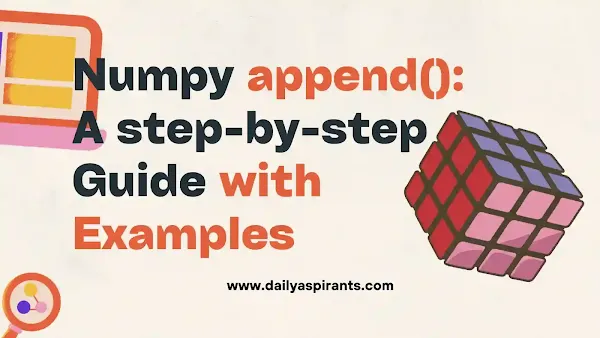NumPy, short for Numerical Python, is a powerful library in Python that provides support for large, multi-dimensional arrays and matrices, along with a collection of mathematical functions to operate on these elements. One fundamental function in NumPy that you'll frequently encounter is 'numpy.append()'. In this blog post, we'll dive into the depths of this function, exploring its syntax, use cases, and providing ,numpy append step-by-step examples for better understanding.
Understanding NumPy append():
The 'numpy.append()' function is used to append elements to the end of an array. It is a versatile tool that allows you to add values to an existing array, creating a new one with the additional elements. Let's break down its syntax:
numpy.append(arr, values, axis=None)
- 'arr': The array to which values will be appended.
- 'values': The values to be appended. This can be a single element, a list, or an array.
- 'axis': The axis along which values will be appended. If not specified, the array is flattened before the operation.
Read also:
- Unlocking the Power of Free Google Tools for Seo Success
- Ultimate Guide: Google Search Console Crawl Reports you need to know Monitor
- What is dofollow backlinks: The ultimate 5 Benefit for your websites SEO
- Schema markup and How can you use schema markup for seo
Step-by-Step Examples:
Example 1: Append a Single Element to 1D Array
import numpy as np
arr1d = np.array([101, 112, 123])
new_element = 104
result = np.append(arr1d, new_element)
print("Original Array:", arr1d)
print("New Array:", result)
Explanation: We start with a 1D array '[101, 112, 123]' and append the value '104'. The resulting array is '[101, 112, 123, 104]'.
The 'np.append()' function is used to append the 'new_element' to the end of the 'arr1d'. The result is stored in the variable 'result'. This operation creates a new array.
In the new array, the 'new_element (104)' has been appended to the end of the original array (arr1d). This example demonstrates the basic usage of 'np.append()' for adding a single element to a 1D NumPy array.
The 'np.append()' function is used to append the 'new_element' to the end of the 'arr1d'. The result is stored in the variable 'result'. This operation creates a new array.
In the new array, the 'new_element (104)' has been appended to the end of the original array (arr1d). This example demonstrates the basic usage of 'np.append()' for adding a single element to a 1D NumPy array.
Output:
Original Array: [101 112 123]
New Array: [101 112 123 104]
Example 2: Append an Array to Another Array
import numpy as np
arr1 = np.array([1, 2, 3])
arr2 = np.array([4, 5, 6])
result = np.append(arr1, arr2)
print("Array 1:", arr1)
print("Array 2:", arr2)
print("New Array:", result)
Explanation: Here, we append the elements of arr2 to the end of arr1, creating a new array [1, 2, 3, 4, 5, 6].
Output:
Array 1: [1 2 3]
Array 2: [4 5 6]
New Array: [1 2 3 4 5 6]
Example 3: Append Along a Specific Axis (2D Array)
import numpy as np
arr2d = np.array([[1, 2, 3], [4, 5, 6]])
new_row = np.array([7, 8, 9])
result = np.append(arr2d, [new_row], axis=0)
print("Original 2D Array:")
print(arr2d)
print("New 2D Array:")
print(result)
Explanation: In this example, we append a new row [7, 8, 9] to the original 2D array along the vertical axis (axis=0).
$ads={2}
Output:
Original 2D Array:
[[1 2 3]
[4 5 6]]
New 2D Array:
[[1 2 3]
[4 5 6]
[7 8 9]]
Conclusion:
Understanding the 'numpy.append()' function is crucial for manipulating arrays in NumPy. Whether you're adding a single element or combining entire arrays, this function provides flexibility and ease of use. Experiment with different examples and integrate 'numpy.append()' into your data manipulation toolkit to enhance your Python programming skills.