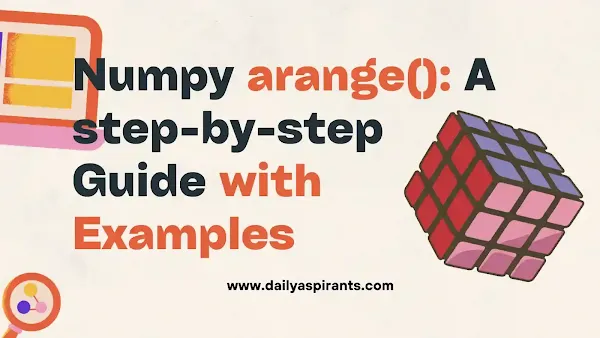NumPy, the cornerstone library for numerical computing in Python, provides a powerful arsenal of functions for array manipulation. In this blog, we'll embark on a journey through the Numpy arange() function, exploring its syntax, parameters, and various use cases through step-by-step examples. One such versatile function is arange(), a key player when it comes to creating arrays with regularly spaced values.
Understanding the Basics:
Let's start with the fundamentals. The arange() function creates an array of values with a specified range, step size, and data type. Its basic syntax is as follows:
numpy.arange([start, ]stop, [step, ], dtype=None)
- start (optional): This is the starting value of the sequence. It is an optional parameter, which means if you don't specify it, the sequence will start from 0. If you do provide a value for start, the sequence will begin from that value.
- stop (required): This is the end value of the sequence, but it's important to note that the sequence does not include this value. The generated array will include values up to, but not including, the specified stop value.
- step (optional): This is the step size between values in the sequence. If you don't provide a value, it defaults to 1. The step size determines the spacing between the values in the array.
- dtype (optional): This parameter specifies the data type of the output array. If you don't specify a data type, NumPy will infer it based on the other parameters. You can explicitly set the data type using this parameter.
Read also:
- Unlocking the Power of Free Google Tools for Seo Success
- Ultimate Guide: Google Search Console Crawl Reports you need to know Monitor
- What is dofollow backlinks: The ultimate 5 Benefit for your websites SEO
- Schema markup and How can you use schema markup for seo
Step-by-Step Examples:
Example 1: Basic Usage
import numpy as np
# Generate an array from 0 to 9 (exclusive) with the default step size of 1
arr = np.arange(10)
print(arr)
Output:
[0 1 2 3 4 5 6 7 8 9]
In this example, we omit the start and step parameters, creating an array starting from 0 and ending at 9.
Example 2: Specifying Start and Stop
import numpy as np
# Generate an array from 103 to 109 (exclusive) with the default step size of 1
arr = np.arange(103, 109)
print(arr)
Output:
[103 104 105 106 107 108]
Here, we explicitly set the start parameter to 103, creating an array that starts from 103 and ends at 108.
Example 3: Adding a Step Size
import numpy as np
# Generate an array from 0 to 10 (exclusive) with a step size of 2
arr = np.arange(0, 10, 2)
print(arr)
Output:
[0 2 4 6 8]
In this case, we introduce a step size of 2, resulting in an array with values spaced apart by 2.
Providing Negative Arguments
Negative start:
import numpy as np
# Generate an array from -5 to 5 (exclusive) with a default step size of 1
arr = np.arange(-6, 5)
print(arr)
Output:
[-6 -5 -4 -3 -2 -1 0 1 2 3 4]
In this example, the sequence starts from -6 and ends at 4.
Negative stop:
import numpy as np
# Generate an array from 5 to -5 (exclusive) with a default step size of -1
arr = np.arange(5, -5, -1)
print(arr)
Output:
[ 5 4 3 2 1 0 -1 -2 -3 -4]
Here, the sequence starts from 5 and counts down to -4 (exclusive) with a step size of -1.
Negative step:
import numpy as np
# Generate an array from 0 to -5 (exclusive) with a step size of -1
arr = np.arange(0, -5, -1)
print(arr)
Output:
[ 0 -1 -2 -3 -4]
This example creates a sequence starting from 0 and moving downward with a step size of -1.
Negative start and stop:
import numpy as np
# Generate an array from -2 to -8 (exclusive) with a default step size of -1
arr = np.arange(-2, -8, -1)
print(arr)
Output:
[-2 -3 -4 -5 -6 -7]
Here, the sequence starts from -2 and counts down to -7 (exclusive) with a step size of -1.
Using negative arguments allows you to create versatile sequences, and it's particularly useful when you need to work with decreasing values or when you want to define sequences that go backward along the number line.
Using negative arguments allows you to create versatile sequences, and it's particularly useful when you need to work with decreasing values or when you want to define sequences that go backward along the number line.
Conclusion:
The arange() function is a versatile tool for generating arrays with a specified range and step size. By understanding its parameters and exploring practical examples, you can harness the full potential of this NumPy function in your data science and numerical computing endeavors. Whether you're creating sequences for indexing, plotting, or mathematical operations, arange() is a valuable asset in your Python.