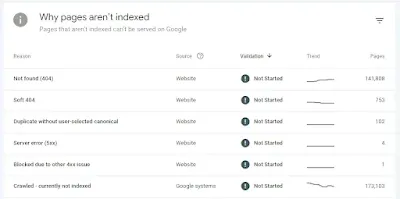In the ever-evolving landscape of online presence and digital marketing, Search Engine Optimization (SEO) remains at the forefront of every website owner's mind. Achieving a high rank on Google is not just a dream; it's a necessity for businesses and content creators alike. Fortunately, Google offers a treasure trove of free tools that can be harnessed to propel your website to the top of search engine results pages (SERPs). In this comprehensive guide, we, as SEO experts, will unveil the arsenal of free Google tools for seo success that can revolutionize your SEO strategy and help you outrank the competition.
Free Google Tools for SEO: Your Ultimate Arsenal
If you're new to the world of SEO, fret not. Google provides a suite of free tools that can assist you in various aspects of search engine optimization. From keyword research to performance analysis, these tools are indispensable for both beginners and seasoned SEO professionals. Let's dive into the world of free Google tools for SEO.
Keyword Research
Google Keyword Planner: Mastering Keyword Research
One of the first steps in SEO is keyword research. Google Keyword Planner is a powerful tool that helps you identify relevant keywords for your niche. It offers data on CPC, search volume, competition, and keyword trends. By leveraging this tool, you can target keywords that align with your content and attract your target audience.
Google Trends: Riding the Wave of Search Trends
To stay ahead in SEO, it's crucial to spot emerging trends. Google Trends enables you to monitor the evolving popularity of particular keywords as time progresses. This insight enables you to create content that is not only relevant but also timely, ensuring your website remains competitive in search results.
Google Trends offers real-time data on search queries, helping you identify trending topics and capitalize on them.
Note: Google Trends shows only the real-time queries. but the real-time data not depends on keyword research, it will just identify the trends, we need to analyze the keyword CPC and volume.
Why It Matters:
- Content Ideas: Generate fresh, engaging content ideas based on trending topics.
- Seasonal Insights: Plan campaigns around seasonal trends and consumer behavior shifts.
- Regional Data: Tailor your SEO strategy for specific geographic regions based on trending searches.
On-Page Optimization
Google Search Console: Your SEO Command Center
Managing your website's performance on Google is made easy with Google Search Console. Google search console will allow you to monitor, maintain, and troubleshoot your website's presence on Google. This tool provides valuable insights into how Googlebot views your site. It helps identify indexing issues, receive alerts, security problems, and mobile usability concerns. It receives alert notifications and by addressing these issues, and analysis to solve and you can improve your website's overall performance.
Why It Matters:
- Indexing Insights: Understand how Google indexes your web pages and identify indexing errors that need correction.
- Keyword Performance: Analyze which keywords are driving traffic and clicks to your site.
- Mobile Usability: Ensure your site is mobile-friendly, a vital factor in Google's ranking algorithm.
- Link Analysis: Examine the websites linking to your content and discover opportunities for backlink building.
Read also: Ultimate Guide: Goolge search console crawl reports you need to know Monitor
Google PageSpeed Insights
Page speed is a critical ranking factor. Google PageSpeed Insights analyzes your website's loading time on both mobile and desktop devices. It offers suggestions for optimization, such as image compression and code minification, to ensure your site loads quickly and provides an excellent user experience.
Why It Matters:
- User Experience: Faster-loading pages improve user experience, reducing bounce rates.
- Mobile Optimization: Mobile-friendliness is a ranking factor; this tool helps you achieve it.
- Opportunities and Diagnostics: Receive actionable suggestions to optimize your site's speed.
Business SEO:
Google My Business: Local SEO Superpower
For businesses with a physical presence, using Google Business presents the store with local SEO. Google My Business allows you to manage your online presence, making your business easily discoverable by local customers.
Why It Matters:
- Local Visibility: Enhance your local search presence with accurate business information.
- Reviews and Ratings: Encourage customer reviews and respond to them to build trust and increase your business.
- Insights: Gain insights into how customers find your business and interact with your listing.
Content Creation
Google Docs
While not a traditional SEO tool, Google Docs is a favorite among content creators. Its collaboration features make it easy to create and edit content with others. Moreover, it seamlessly integrates with other Google tools, making it convenient to export and publish your content.
Google Trends (Again!)
Yes, Google Trends is not just for keyword research. It can also be a valuable resource for content ideas. By exploring trending topics in your niche, you can create content that is both timely and likely to attract a broader audience.
Performance Monitoring
Google Analytics: Unveiling User Behavior
To gauge the effectiveness of your SEO efforts, you need to track website traffic and user behavior. Google Analytics provides comprehensive data on user interactions, allowing you to measure the impact of your SEO strategies. Use this information to fine-tune your approach and achieve better results.
Why It Matters:
- Traffic Sources: Determine which channels drive the most traffic to your site (organic search, social media, referrals, etc.).
- User Engagement: Gauge user interactions, such as bounce rate, time on page, and conversion rates.
- Audience Segmentation: Divide your audience into segments for personalized content targeting.
- Conversion Tracking: Measure the success of your SEO efforts by tracking conversions and goals.
Google Data Studio
Creating insightful reports is essential for monitoring progress and demonstrating results to stakeholders. Google Data Studio simplifies the process of turning your data into visually appealing reports that convey the impact of your SEO efforts effectively.
Google Lighthouse: Auditing for Perfection
To achieve SEO excellence, it's essential to have a technically sound website. Google Lighthouse conducts comprehensive audits, evaluating your site's performance, accessibility, best practices, and SEO.
Why It Matters:
- Accessibility: Ensure your site is accessible to all users, including those with disabilities.
- Best Practices: Implement industry best practices for optimal site performance.
- SEO Auditing: Receive SEO recommendations for improved search visibility.
Conclusion: Elevate Your SEO Game with Google's Free Tools
In the competitive world of online marketing, leveraging the right tools is crucial to stand out. Google's suite of free tools for SEO provides you with the edge you need to optimize your website, enhance your content, and monitor your progress. By incorporating Google Search Console, Google Analytics, Google Keyword Planner, Google Trends, Google My Business, Google PageSpeed Insights, and Google Lighthouse into your SEO strategy, you'll not only outrank your competition but also provide a superior user experience. Embrace the power of free Google tools for SEO, and watch your online presence soar.
So, what are you waiting for? Start harnessing the power of Google's free SEO tools today, and watch your website climb the ranks on Google's SERPs. Remember, SEO is a dynamic field, and staying updated with the latest trends and tools is the key to sustained success.