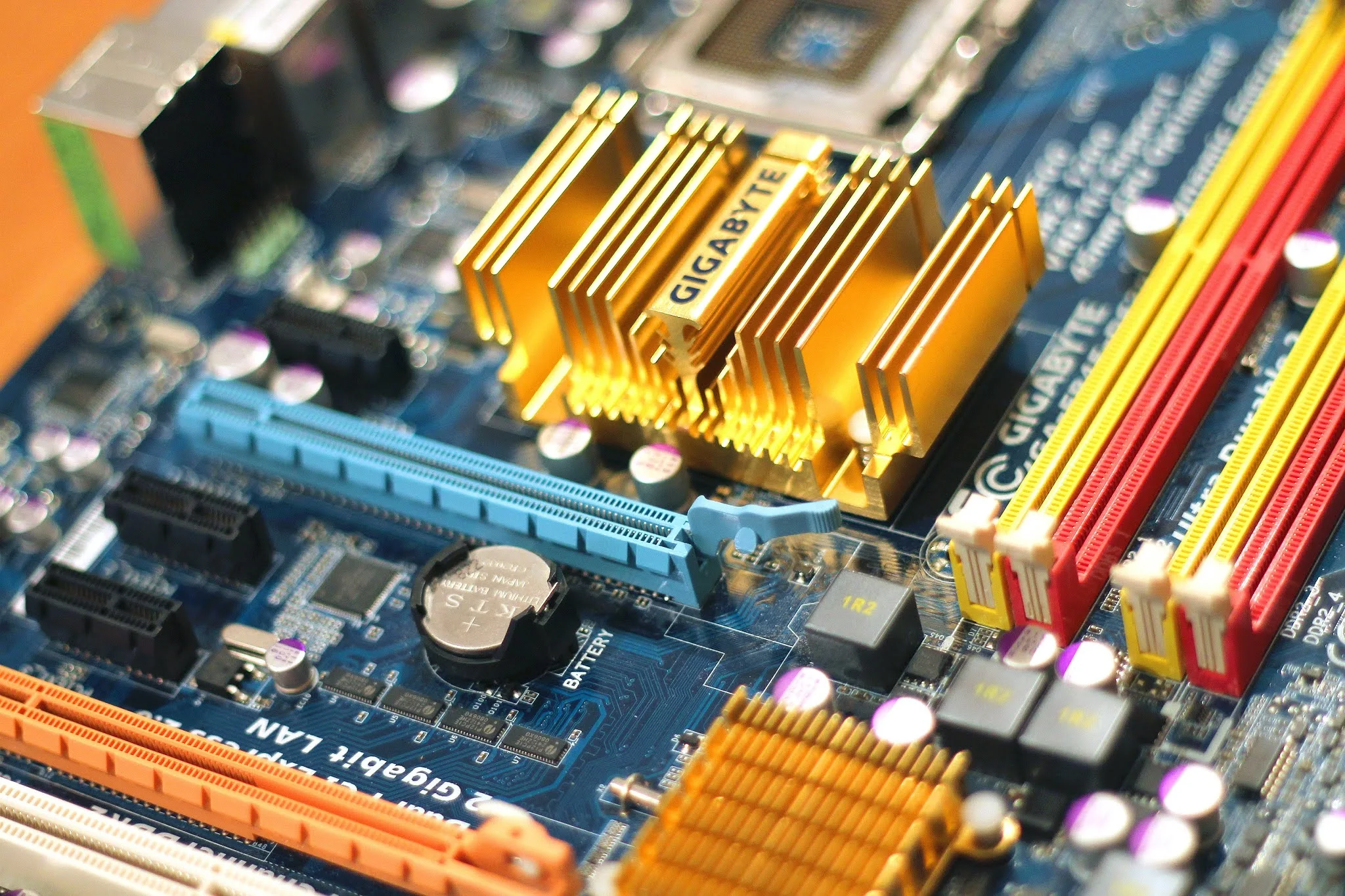I have a 2gb RAM in my computer and I add a 4gb RAM to the extra slot, it will become 6gb?
If you are looking to speed up an pc, one of the first considerations to make is upgrading the ram and it will easy to do and adding ram to a desktop pc is great to work processing and speed the performance of the computer and ram is help to make better slow loading and operation faster and easy to use photoshop ,Illustrator at a time without slow loading..
Before you have to check maximum amount of ram your system can handle and there are also some thing that you need to consider before purchasing ram.
How much RAM do I have?
I am using AMD Athlon(tm) || x4 635 Processor 2.90GHZ and ram 2GB last 7 yrs I need to be increase the ram.
add a 4gb RAM to the extra slot, it will become 6GB (5.75GB usable).
Yes it will become 6 GB but there are various limitations of using it under condition of operating system.
Example: DDR3 and DDR4 have a different ram slot. & motherboard are designed to use only one version of RAM’s .
If your Motherboard have ram slot DDR3 means you will add DDR3 + DDR3 and you have DDR4 Means DDR4 + DDR4
you cannot mixed different types of version in same motherboard .it will affect the system.
It will work in under one condition. the ram need to be same version. Example: If your motherboard have two ram slots for DDR3, you can add two DDR3 ram which may be of same size or different size. But remember you cannot add different versions of ram in one motherboard as the slot of a ram differences according to the version of the ram they were meant to use in a motherboard.
what type of operating system use installed?
If you are have 32 bit windows operating system, all of your RAM can't be used since 32 bit windows allow only 4gb (3.83 GB) of RAM. Also using two different capacity RAM will force the higher one to behave as the lower one and that wastes your extra gigs.
If you already have 2GB ram in your computer and add 4GB ram to extra slot .it will be 6 GB but it take 3.83 Gb usable only.
if your system is running on 64 bit processor.
If your processor is 64 based but currently running 6 GB ram installed it show 6 GB (5.75 usable).
On Windows 10 computers, click on the Windows tab, and right-click on My Computer -> click properties.
Installing system memory
DDR3 Modules
Memory capacity
DDR3_A1 512MB/1GB/2GB/4GB
DDR3_B1 512MB/1GB/2GB/4GB MAX IS 16GB
DDR3_A2 512MB/1GB/2GB/4GB
DDR3_B2 512MB/1GB/2GB/4GB
How the Dual Channel Memory Installation?
Dual channel DDR3_A1 DDR3_B1 DDR3_A2 DDR3_B2
ENABLE S S X X
ENABLE X X S S
ENABLE S S S S
(S means memory installed ,X means memory not installed)
Tips and tricks to increase PC performance on Windows 10